What to Do When Your Facebook Has Been Hacked
By
Arif Rahman
—
Feb 4, 2017
—
Facebook
On this occasion, as per title I will discuss what to do when your Facebook has been hacked. Maybe most people when his Facebook account hacked other people, would normally be confused what to do.
There are several ways to restore a Facebook account have hacked. Each way has different methods and subject to your condition as well. A while back, I had given Facebook Password Recovery, that way you guys can actually use if your Facebook account is hacked, but your email data are not changed by the hacker. But the way I think is still a little prone to because of the handling of the case of a less precise/specific.
Therefore, this time is that I give way to access a special menu that is provided to restore Facebook that have hacked. Here's how:
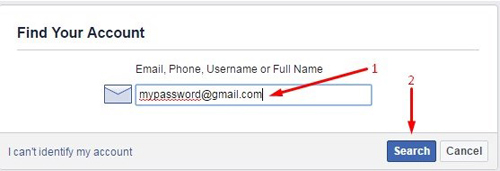
There are several ways to restore a Facebook account have hacked. Each way has different methods and subject to your condition as well. A while back, I had given Facebook Password Recovery, that way you guys can actually use if your Facebook account is hacked, but your email data are not changed by the hacker. But the way I think is still a little prone to because of the handling of the case of a less precise/specific.
Therefore, this time is that I give way to access a special menu that is provided to restore Facebook that have hacked. Here's how:
1. Restore the Facebook that has hacked, but email has not changed and you can still access the email that you register the email on Facebook
The way this is used when an email from your Facebook account that have hacked are still accessible. For it to just refer to the steps below.
- Please visit Facebook site https://www.facebook.com/.
- Just click "Forgotten account?"
- Next, please enter your email address in the fields provided.
- After that click "Search"
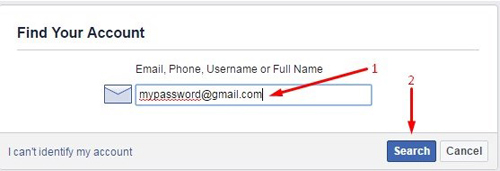
- Next, select your Facebook account
b y clicking the "This is my account"
- Next, click at "Email me a link to reset my password"
- After that, click "Continue"
- Please check your email address and see an incoming email from Facebook. See the code in that email.
- Enter the code in the fiel
d provided and click "Continue"
- Enter a new password for your
facebook account on the column "New Password" next, click "Continue"
You can now sign in to your facebook account that have hacked with the password you just created.
2. Report your account has been hacked
- The hack happened sometimes not just a hack. They could use your account to send spam to your friends. You can report it through the address http://www.facebook.com/hacked/.
- Then click "My Account is Compromised".
- You will be asked to fill in the email, username, or your name to identify your account. After that you are asked to fill in your password, both new or old. The next step is almost similar to the points 1.
3. Contact your friends
Sometimes the purpose of hackers does fraud using your account. It could be your friend on Facebook will become its victims. Therefore, after conducting a rescue that you do, contact your Friend directly personal to inform that your account has been hacked via SMS, e-mail, or other means.
4. Remove the access application is not required
Facebook provides an API that allows other applications to access your account. Of course, because it is using OAuth, access rights each application, there are in the hands of you. Because sometimes there are applications that are deliberately made to hijack your account, immediately remove Your access applications that do not require through Account Settings > Apps. You can see the level of access each of your third-party applications.
That's a few steps that you can do when your Facebook account hacked by someone else. Hopefully this article can help you and we can be more careful with evil in cyberspace.








